The First Steps to Cleaning Up Your Files
- Taylor Vanderburgh

- Nov 16, 2022
- 3 min read
Updated: Dec 14, 2022

Starting the new year fresh, clean, and organized is the best way to set your business up for success. Throughout the year, you’ve probably accumulated a fair amount of messes: the invoices you keep meaning to digitize, a disorganized calendar, and the pile of old mail that only seems to get bigger. Don’t let your business’s books be one of those messes!
In this article, we’ll go over the first steps to cleaning up your files so you can start the year with a clean slate.
First things first: let’s start with the “why”.
You may be asking yourself, “If I’ve survived this long with messy books, what’s the point in getting organized?”
The most important reason to clean up your files is so you as the business owner can work with the best possible financial data.
Clean financial data is essential when making decisions for your business. And with year end fast approaching, you may need to make some big decisions. If you are missing a month’s worth of invoices in your QuickBooks™ Expenses ledger, how can you know what kind of cash you’ll need to meet your obligations come year end? You won’t be able to grow your business with lackluster filing habits.
Plus, accurate accounting records may be more than just beneficial for your business; they may be a requirement, too. If you have outside investors or need to make reports to your business loan provider, clean financial data is a necessity. Without organized books, you could face penalties down the line if the data you provide is inaccurate or incomplete. Not to mention the dreaded audit!
Take it from us - you’ll want to take these first steps to cleaning up your files.
Next, figure out your problem areas.
The first step to fixing a problem is admitting you have one.
There are a few red flags that may tip you off that your books are in a state of disarray:
You’ve deposited a lot of customer payments, but your cash statement doesn’t reflect it
You’re finding receipts everywhere but attached to your expenses in QuickBooks™
Worse yet, your bank statements are nowhere to be found
Your books only exist in an overly complicated Excel spreadsheet
You’re not quite sure where you stand on invoicing your customers
If any of these sound like your business, you’re probably in need of a file overhaul.
Skim through your books and take note of anything that looks incomplete or inaccurate to you upon first glance. Then think back through the year and try to remember any times you felt frustrated that something was missing or in the wrong place in QuickBooks™.
The items you jot down are your problem areas. These will be the first areas you should dig deeper into in the next step.
Now that you’ve found your problems, figure out why they happened.
Your books don’t become messy on their own.
As a part of the first steps to cleaning up your files, you need to take charge as the business owner to identify why those problem areas became problematic.
Let’s look at a few of those red flags from earlier.
You’ve deposited a lot of customer payments, but your cash statement doesn’t reflect it.
Is your bank account feed properly hooked up in QuickBooks™?
Did you spend all the cash trying to true up your expenses for year end?
When you run the cash statement report, are your settings properly set up?
You’re not quite sure where you stand on invoicing your customers.
Have you kept up with sending out customer invoices as soon as you complete their service?
If you use an external invoicing software, do you always remember to add the invoice in QuickBooks™?
Do you mark your invoices paid when the cash comes in?
Your books only exist in an overly complicated Excel spreadsheet.
Does it take you a while to scroll through the tabs of your spreadsheet to find the info you’re looking for?
Do you spend too much time trying to get formulas to work?
Are your backup files unsorted, unnamed, and only saved to your desktop?
Finally, get to work - or not!
Finishing the first steps to cleaning up your files means you’re ready to start the actual clean up. This is where the hard work starts. The actual clean up process can include reconciling bank accounts and credit cards, editing your chart of accounts, reviewing your tax postings, and a lot more.
These first steps to cleaning up your files are really just the beginning. And business owners can’t always see the trees for the forest. Drilling down into each section of QuickBooks™ and analyzing what’s not working takes a good deal of time and a trained eye.
Before year end arrives, reach out and book a discovery call with us. We can help you navigate this process or even take it totally off your plate.


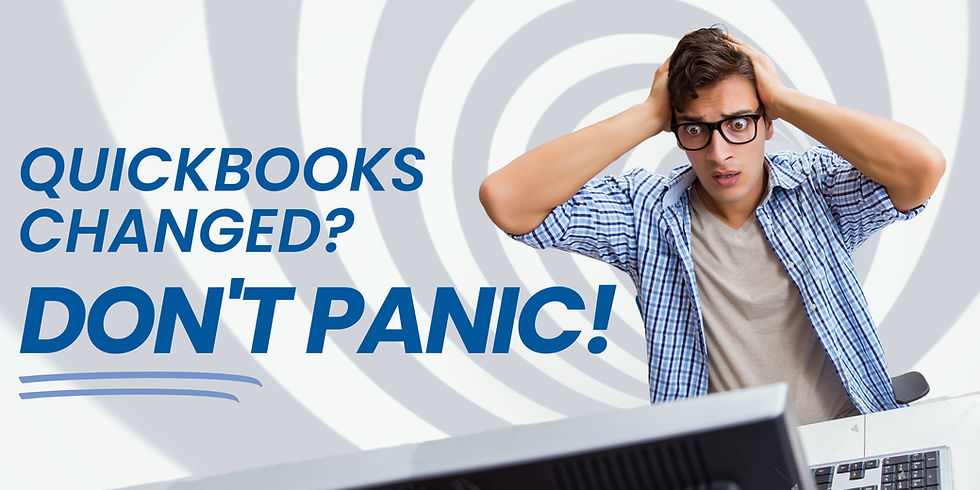
Comments